Introduction to the AWS Management Console
Instructions
Q&A (0)
Notes (0)
Resources (0)

Saving Progress...
Resources
There are no resources for this lesson.
Notes can be saved and accessed anywhere in the course. They also double as bookmarks so you can quickly review important lesson material.
The AWS Management Console is a web-based interface that allows users to access and manage AWS services. It provides a central location from which users can launch and manage resources, view service status, and access documentation and support resources.
You can access the AWS Console here: https://console.aws.amazon.com/
Keep in mind the UI may be different than what you see below. If this is the case do not worry! The core AWS services will still remain the same
NOTE
Below is what the AWS console looks like at the time of this writing:
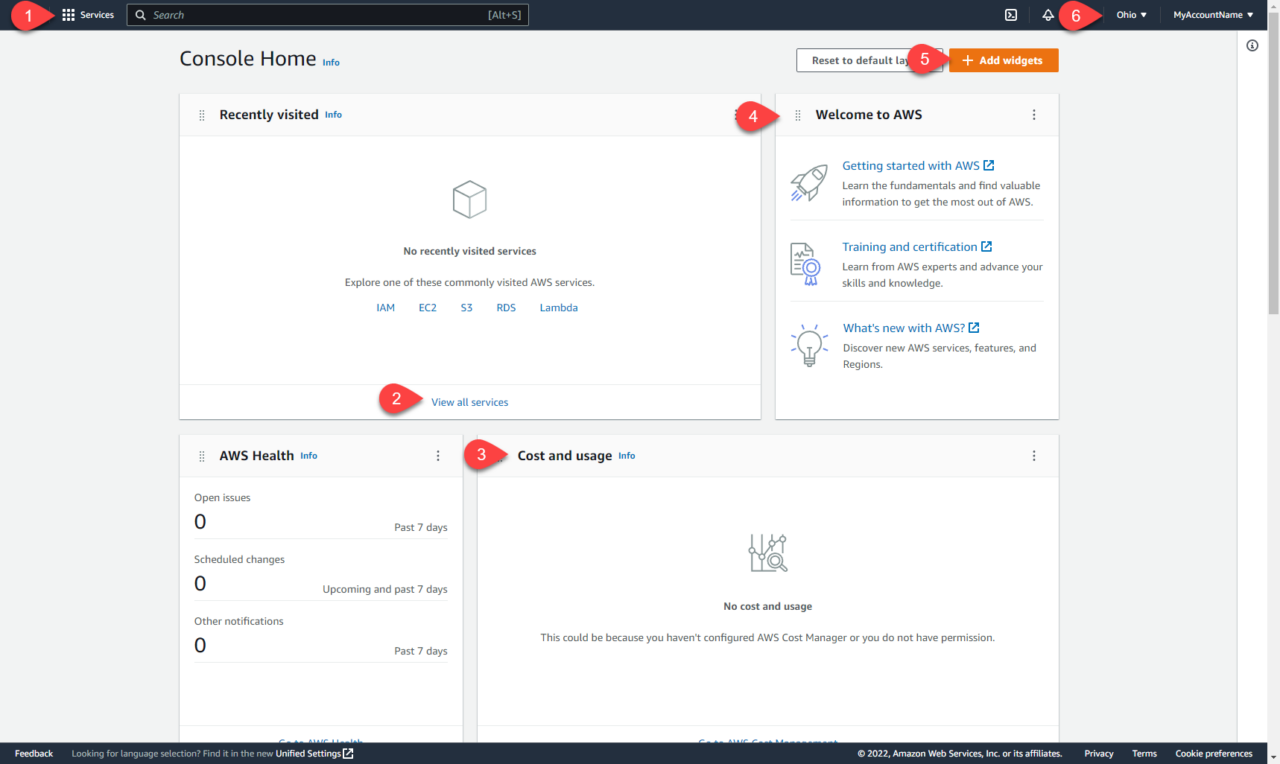
We have numbered a few of the important things you should be aware of:
- Access all AWS Services
- Same as above
- View your cost and usage information
- Free documentation to help you learn more about AWS
- Customize your console with widgets
- Change your region
AWS Regions are geographical locations where AWS provides its cloud computing services. Each region is a separate geographic area and consists of multiple Availability Zones. Generally, you will want to choose a region close to you or your customers, but the default should work fine. We will give more information about the regions and availability zones in a future lecture.
That is all we need to cover for the AWS Console overview. See you in the next one!


