Downloading Objects in S3

Server Academy Members Only
Sorry, this lesson is only available to Server Academy members. Create a free account now to get instant access to this and more free courses. Click the Sign Up Free button below to get access to our free courses now, or sign in if you have an account.
Instructions
Q&A (0)
Notes (0)
Resources (0)

Saving Progress...
Resources
There are no resources for this lesson.
Notes can be saved and accessed anywhere in the course. They also double as bookmarks so you can quickly review important lesson material.
We can easily download an S3 object by clicking on the object to open its properties. For example, we uploaded the aws.zip file previously, so I can click on this object and open its properties:
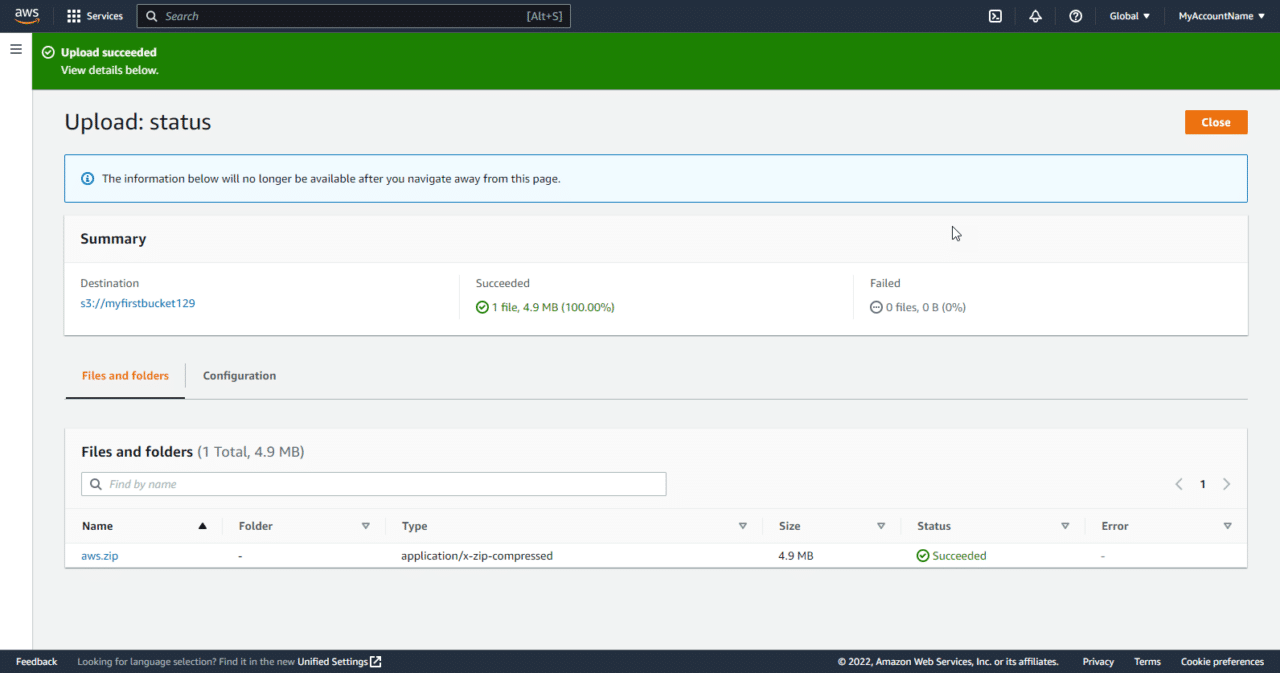
Once the properties for the S3 object has opened, we can click the Download button as shown below:
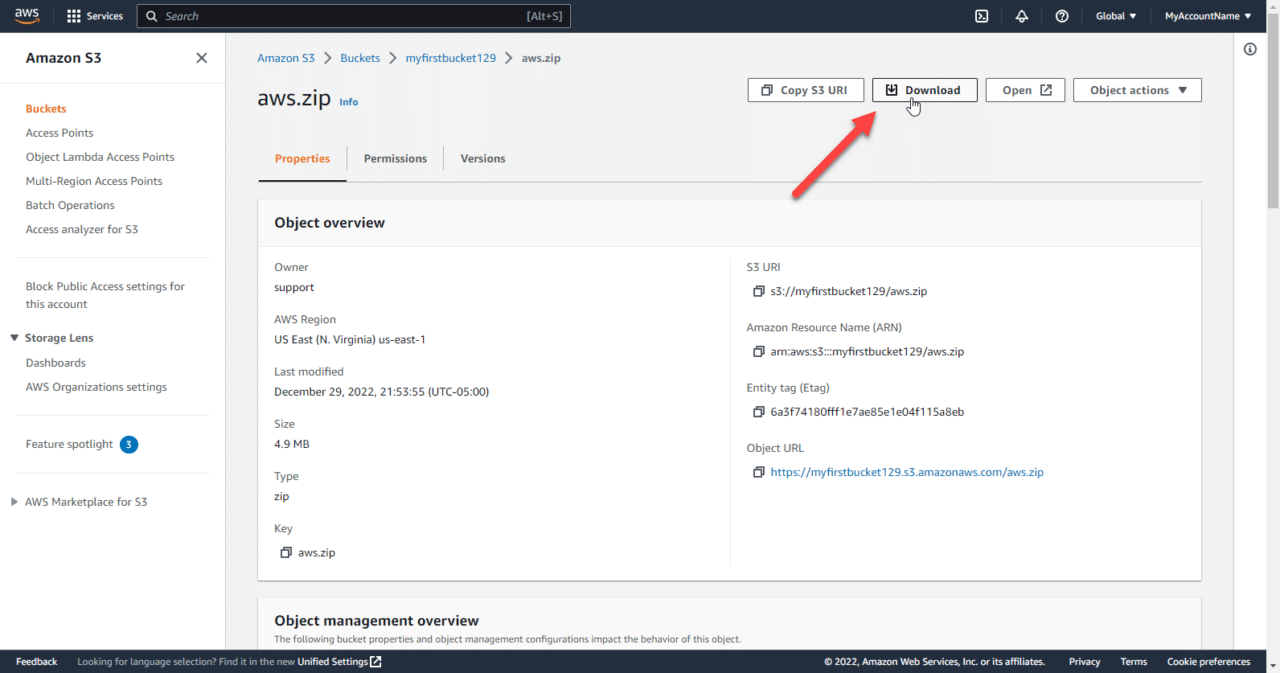
Depending on your browser settings, the object will either be downloaded to your default download location or a prompt will appear asking you where to save the file.
As always, we can also use the S3 API or other tools, such as the AWS CLI or the AWS SDKs, to download objects from your S3 bucket. Even though we are not covering exactly how to do that in this course, you should be aware that it is possible to do pretty much everything you do in the console with commands. This means you can automate just about everything you do in AWS... but more on that in another course.
Side-tracked!
For zip files, the Open button will also download the zip file but if you had uploaded another file like a PDF, it would simply open the PDF in a new tab.
What is an S3 URI?
An Amazon S3 URI (Uniform Resource Identifier) is a string that uniquely identifies an S3 object or bucket. An S3 URI has the following format:
s3://<bucket-name>/<object-key>The <bucket-name> is the name of the S3 bucket where the object is stored, and the <object-key> is the unique identifier for the object within the bucket.
For example, the S3 URI s3://myfirstbucket129/aws.zip identifies an object with the key aws.zip in the myfirstbucket129 bucket.
You can use S3 URIs to access S3 objects and buckets in various ways. For example, you can use an S3 URI to download an object from your S3 bucket using the AWS CLI, or you can use an S3 URI as the source or destination for an AWS Data Pipeline or an AWS Glue job.

Server Academy Members Only
Want to access this lesson? Just sign up for a free Server Academy account and you'll be on your way. Already have an account? Click the Sign Up Free button to get started..


