AWS Regions and Availability Zones

Server Academy Members Only
Sorry, this lesson is only available to Server Academy members. Create a free account now to get instant access to this and more free courses. Click the Sign Up Free button below to get access to our free courses now, or sign in if you have an account.
Instructions
Q&A (0)
Notes (0)
Resources (0)

Saving Progress...
Resources
There are no resources for this lesson.
Notes can be saved and accessed anywhere in the course. They also double as bookmarks so you can quickly review important lesson material.
In this lesson, you are going to learn about AWS Regions and Availability Zones.
AWS Regions
An AWS Region is a large, geographically dispersed area that consists of multiple data centers. Each Region is completely independent and isolated from the others and has its own set of Availability Zones (AZs).
You can see a map that displays the location of each AWS Region at the time of this writing. Green equals available now, red equals coming soon. You can also view the regions on the official AWS website here.
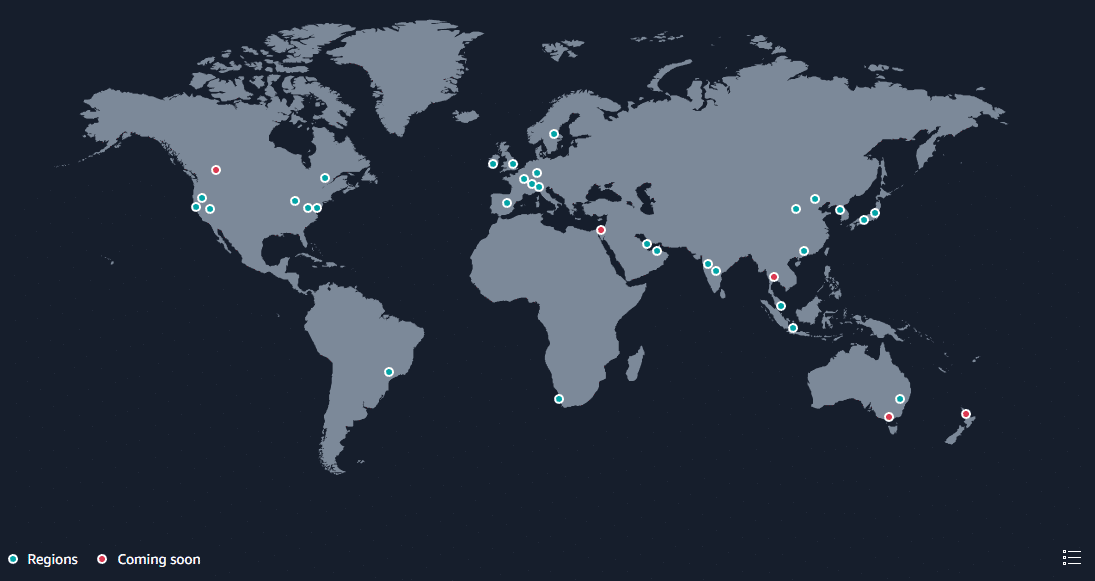
When you create an AWS resource, you need to choose the AWS Region where the resource will be created. AWS Regions are physically separated locations around the world that are designed to be isolated from failures in other regions.
There are a few factors to consider when deciding which AWS Region to use:
- Latency: If you have users or applications that will be accessing your resources from a specific geographic location, you should choose a region that is closest to them to minimize latency.
- Cost: The cost of using AWS services can vary by region. If cost is a concern for you, you may want to compare the prices of different regions before making a decision.
- Service availability: Different AWS services are available in different regions, and the availability of a specific service may be a factor in your decision. You can check the AWS service availability page to see which services are available in each region. More info here.
- Disaster recovery: If you are using AWS for disaster recovery, you may want to choose a region that is geographically distant from your primary region to reduce the risk of both regions being affected by the same disaster.
- Data residency: Some organizations have requirements about where their data is stored. If this is the case for you, you will need to choose a region that meets those requirements.
Knowing how to choose the correct AWS region is very important when you are building infrastructure in the cloud. The leads us to availability zones...
Availability Zones
AWS Availability Zones (AZs) are physically separate locations within an AWS Region. Each AZ is designed to be isolated from failures in other AZs, and is connected to the other AZs in the same region via low-latency networks.
AZs are intended to provide a highly available and fault-tolerant infrastructure for your applications. By distributing your resources across multiple AZs, you can ensure that your applications remain available even if there is a failure in one or more AZs.
Each AWS Region consists of multiple AZs, and you can choose which AZ you want to use when you create an AWS resource. When you create a resource in an AZ, the resource is physically located in that AZ and is connected to the low-latency network that connects all of the AZs in the same region.
For example, if you create an Amazon EC2 instance in an AZ, the instance will be located in that AZ and will be connected to the low-latency network that connects all of the AZs in the same region.
Using multiple AZs can help you achieve high availability for your applications and is especially important for mission-critical applications that need to be available all the time.
Using a single AZ for development and personal projects can be a good option for budgeting concerns because it can potentially reduce costs compared to using multiple AZs.
When you create an AWS resource in a single AZ, you only pay for the resources you use in that AZ. If you create resources in multiple AZs, you will incur additional charges for the resources you use in each additional AZ. Therefore, using a single AZ will reduce your costs if you are working on a development or personal project that does not require the same level of availability and fault tolerance as a production application.

Server Academy Members Only
Want to access this lesson? Just sign up for a free Server Academy account and you'll be on your way. Already have an account? Click the Sign Up Free button to get started..


