Terminating your EC2 instance

Server Academy Members Only
Sorry, this lesson is only available to Server Academy members. Create a free account now to get instant access to this and more free courses. Click the Sign Up Free button below to get access to our free courses now, or sign in if you have an account.
Instructions
Q&A (0)
Notes (0)
Resources (0)

Saving Progress...
Resources
There are no resources for this lesson.
Notes can be saved and accessed anywhere in the course. They also double as bookmarks so you can quickly review important lesson material.
By now, you should have a good understanding of what Amazon Elastic Compute Cloud (EC2) is and how to use it to launch virtual servers in the AWS cloud. But what happens when you no longer need an EC2 instance?
We terminate it! Terminating an EC2 instance simply means "deleting" the EC2 instance and releasing all of its resources. This can be useful if you want to stop paying for an instance that you're no longer using or if you want to replace an instance with a newer one.
So, let's go over the steps for terminating an EC2 instance:
1. First, log in to the AWS Management Console and navigate to the EC2 dashboard.
2. On the left-hand side, click on "Instances" to view a list of your EC2 instances.
3. Select the checkbox next to the instance that you want to terminate. You can select multiple instances if you want to terminate them all at the same time.
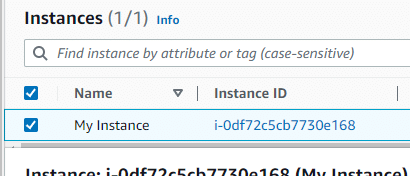
4. Click on the "Actions" button, then select Instance State, and then Terminate from the drop-down menu:
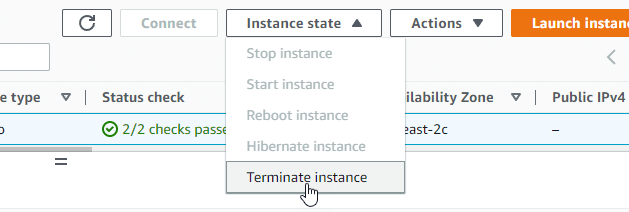
5. A pop-up window will appear, asking you to confirm that you want to terminate the instance. Click Terminate to confirm.
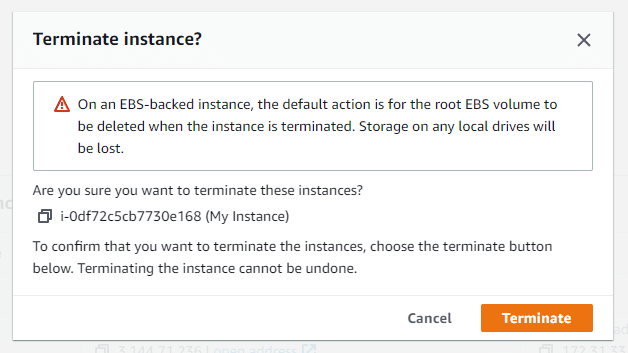
6. The EC2 instance(s) will then be shut down and terminated. It will continue to show in your EC2 instance list for a short period of time with the Instance state of Terminated.
It's important to note that when you terminate an EC2 instance, any data stored on its local storage (such as the root device volume) will be lost. If you want to preserve this data, you should create a snapshot of the root device volume before terminating the instance.
IMPORTANT
And that's it! Terminating an EC2 instance is a simple process that can save you money and resources when you no longer need an instance. See you in the next lesson!

Server Academy Members Only
Want to access this lesson? Just sign up for a free Server Academy account and you'll be on your way. Already have an account? Click the Sign Up Free button to get started..


