Downloading Ubuntu Server LTS
Instructions
Q&A (0)
Notes (0)
Resources (0)

Saving Progress...
Resources
There are no resources for this lesson.
Notes can be saved and accessed anywhere in the course. They also double as bookmarks so you can quickly review important lesson material.
In this lesson, you will start the download for Ubuntu Server. Downloading and installing Linux on your local lab environment (on your laptop or desktop, for example) is a crucial step in learning how to administrate Linux.
For this lesson, we need to get the download started so it can download the Ubuntu Server ISO in the background while you complete the following lectures in this section.
To get started, go to the official Ubuntu website, and navigate to the Server downloads page: Get Ubuntu Server | Download | Ubuntu.
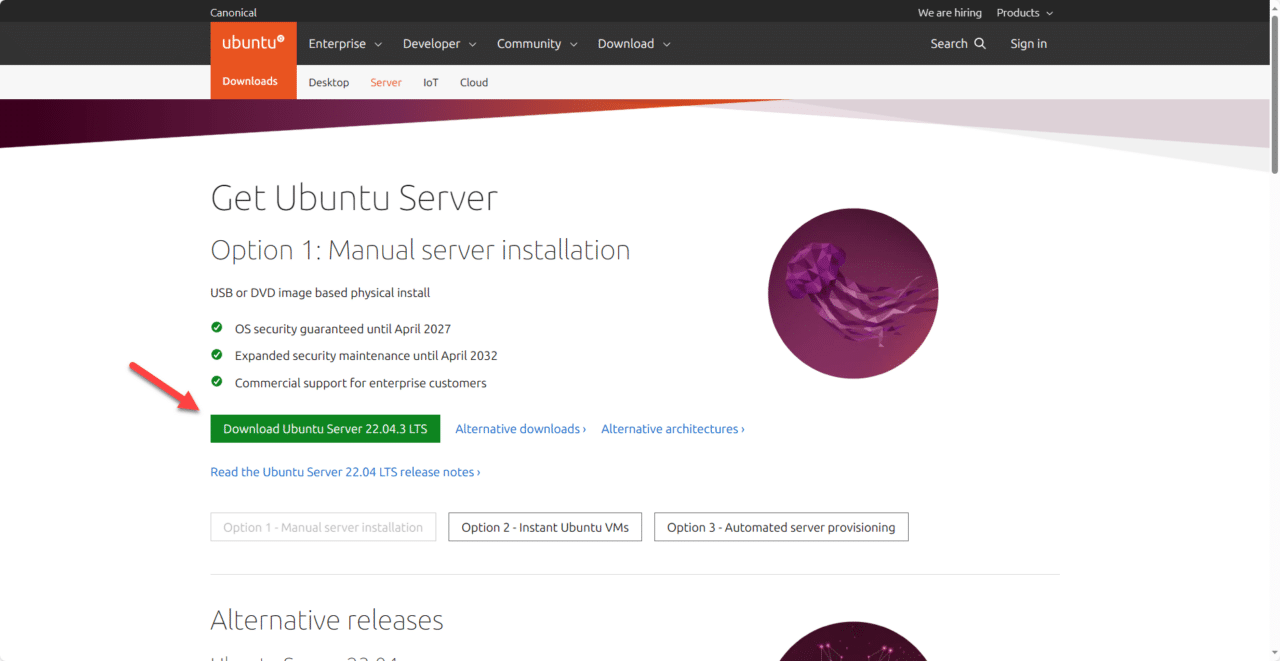
Click the Download Ubuntu Server 22.04.3 LTS button to start the download. You do NOT need to wait for this download to finish to continue to the next lesson, once the download has started, you're done with this lesson and ready to proceed!


