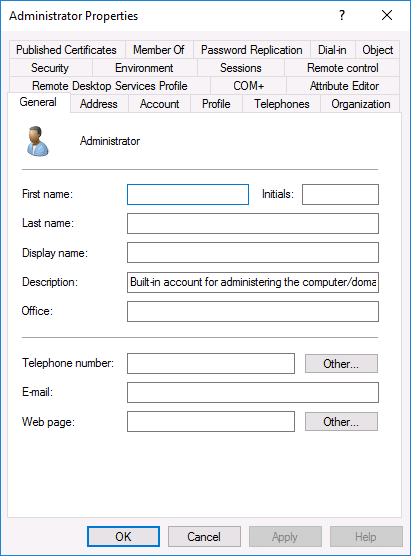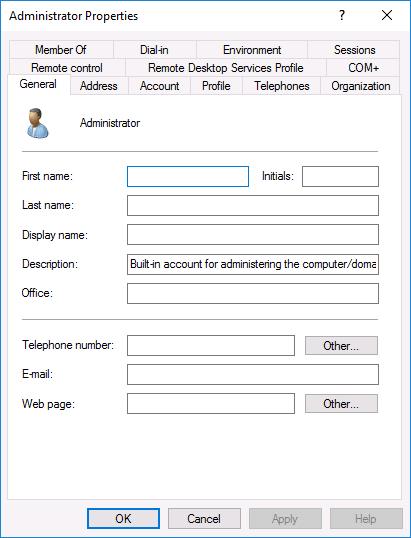Active Directory includes an Advanced Features view that will allow you to access several items that are hidden by default. This tutorial will show you how you can enable the Advanced Features view within Active Directory Users and Computers. Step 1. Start Server Manager Click the Windows button and select…
Active Directory includes an Advanced Features view that will allow you to access several items that are hidden by default. This tutorial will show you how you can enable the Advanced Features view within Active Directory Users and Computers.
Step 1. Start Server Manager
Click the Windows button and select Server Manager:
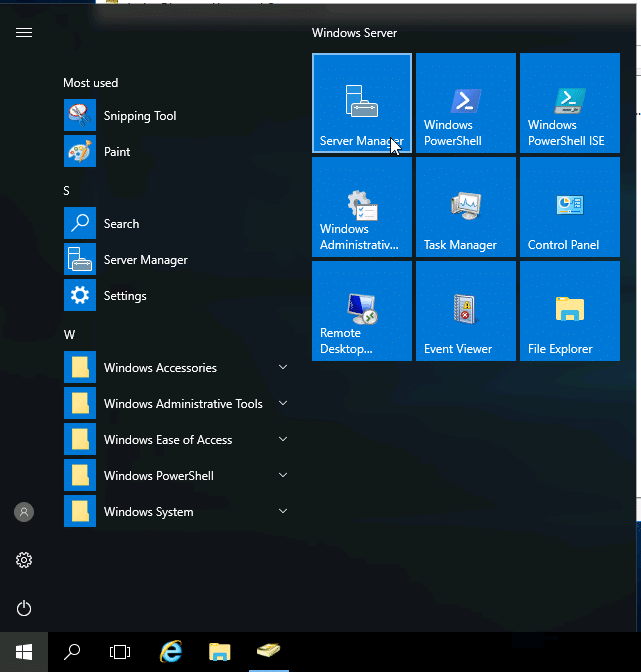
Step 2. Start Active Directory
Inside of Server Manager select Tools > Active Directory Users and Computers:
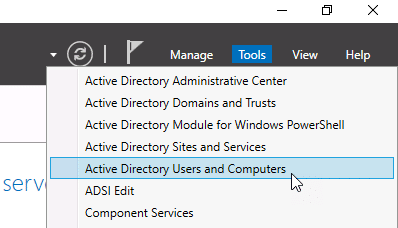
Step 3. Enable Advanced Features
Click View > Advanced Features:

That’s it! Now if you notice there are several new containers that are visible within Active Directory:
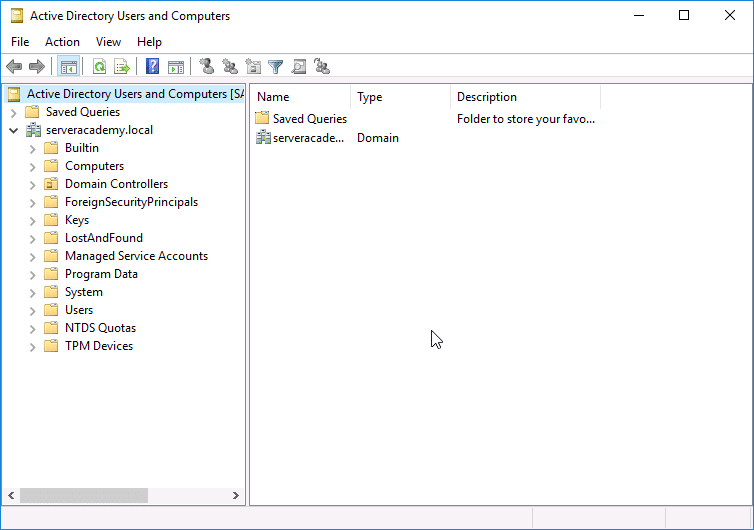
Additionally if you open the properties an AD user account you will find many more tabs available as well: