Choosing the right Linux distribution is a difficult task, especially when you consider the millions of different distributions that are available. Each Linux distro offers unique features and caters to different user needs, from beginners to advanced developers, and from lightweight setups for older hardware to robust server environments. Understanding…
Choosing the right Linux distribution is a difficult task, especially when you consider the millions of different distributions that are available. Each Linux distro offers unique features and caters to different user needs, from beginners to advanced developers, and from lightweight setups for older hardware to robust server environments. Understanding the strengths and weaknesses of each can help you make an informed decision that suits your specific requirements.
Linux distributions, or distros, are versions of the Linux operating system bundled with various software packages, desktop environments, and configurations. They provide a complete operating system experience tailored to specific use cases, whether for general desktop use, programming, server management, or lightweight operation on older hardware.
In this blog post, I will highlight what I consider to be the best Linux distros available in 2024. I’ll do my best to highlight their key features, advantages, and potential downsides. Remember, “the best Linux distro” is a hotly debated topic, so this is just my opinion and I hope to guide you in the right direction. You will need to make your own decision and see what works best for you!
If you want to learn how to administrate the Linux operating system or command line interface (CLI), you should definitely check out our free Linux Fundamentals course at the link below!
Linux Distro Comparison Tables
I’ve created detailed tables highlighting the pros, cons, GUI, and hardware requirements of some of the best Linux distros. These tables are divided into three categories: client distros, server distros, and gaming distros. Each table provides a quick reference to help you decide which distro best fits your needs, whether you’re looking for an everyday desktop environment, a robust server solution, or an optimized gaming experience.
Client Distros
| Distro | Pros | Cons | GUI | Hardware Requirements |
|---|---|---|---|---|
| Ubuntu | User-friendly, large community, great hardware support, extensive documentation | Can be resource-heavy, frequent updates | GNOME | 2 GHz dual-core CPU, 4 GB RAM, 25 GB disk |
| Linux Mint | User-friendly, lightweight, great for beginners, based on Ubuntu | Fewer advanced features, relies on Ubuntu updates | Cinnamon, MATE, Xfce | 1 GHz CPU, 2 GB RAM, 20 GB disk |
| Zorin OS | Windows-like interface, great for newcomers, various editions for different needs | Limited customization in free version, slower updates | GNOME | 1 GHz dual-core CPU, 2 GB RAM, 10 GB disk |
| Pop!_OS | Great for gaming, user-friendly, excellent hardware support | Based on Ubuntu, can be resource-heavy | GNOME | 2 GHz dual-core CPU, 4 GB RAM, 20 GB disk |
| Manjaro | User-friendly Arch-based distro, rolling release model, great community | Can be unstable, slower updates compared to Arch | XFCE, KDE Plasma, GNOME | 1 GHz CPU, 2 GB RAM, 30 GB disk |
| Elementary OS | Beautiful design, macOS-like interface, user-friendly | Limited customization, smaller community | Pantheon | 1 GHz CPU, 4 GB RAM, 15 GB disk |
Server Distros
| Distro | Pros | Cons | GUI | Hardware Requirements |
|---|---|---|---|---|
| Rocky Linux | Community-driven, binary-compatible with RHEL, long-term support | Less user-friendly for beginners | None | 2 GHz dual-core CPU, 2 GB RAM, 20 GB disk |
| AlmaLinux | Community-driven, binary-compatible with RHEL, long-term support | Newer project, less widespread use | None | 2 GHz dual-core CPU, 2 GB RAM, 20 GB disk |
| Ubuntu Server | Easy to set up, excellent hardware support, strong community | Can be resource-intensive | None | 2 GHz dual-core CPU, 2 GB RAM, 20 GB disk |
| Red Hat Enterprise Linux (RHEL) | Enterprise-grade support, extremely stable, long-term support | Requires subscription for updates | None | 2 GHz dual-core CPU, 2 GB RAM, 20 GB disk |
| Debian | Extremely stable, large repository, strong community support | Outdated software packages, less beginner-friendly | None | 1 GHz CPU, 512 MB RAM, 10 GB disk |
Gaming Distros
| Distro | Pros | Cons | GUI | Hardware Requirements |
|---|---|---|---|---|
| Pop!_OS | Great for gaming, user-friendly, excellent hardware support | Based on Ubuntu, can be resource-heavy | GNOME | 2 GHz dual-core CPU, 4 GB RAM, 20 GB disk |
| Manjaro | User-friendly Arch-based distro, rolling release model, great community | Can be unstable, slower updates compared to Arch | XFCE, KDE Plasma, GNOME | 1 GHz CPU, 2 GB RAM, 30 GB disk |
| Garuda Linux | Optimized for gaming, highly customizable, based on Arch | High system requirements, can be unstable | KDE Plasma | 2 GHz dual-core CPU, 4 GB RAM, 30 GB disk |
Each Linux distro listed here brings something unique to the table, catering to various user needs and preferences. Whether you are a beginner looking for an easy-to-use distro, a developer seeking cutting-edge features, a server admin needing stability, or a gamer wanting optimal performance, there’s a Linux distro for you.
Why Ubuntu is the Best Beginner Distro

When it comes to choosing a Linux distribution for beginners, Ubuntu stands out as the best option for several compelling reasons:
User-Friendly Interface
Ubuntu is renowned for its user-friendly interface. Its default desktop environment, GNOME, is intuitive and easy to navigate. This makes the transition from other operating systems, like Windows or macOS, much smoother for new users. The clean and organized layout ensures that even those unfamiliar with Linux can quickly find their way around the system.
Extensive Community Support
One of Ubuntu’s strongest assets is its extensive community support. As one of the most popular Linux distributions, Ubuntu has a large and active user base. This means that there is a wealth of resources available online, including forums, tutorials, and documentation. Whether you’re troubleshooting an issue or looking to learn more about Linux, the Ubuntu community is always ready to help.
Comprehensive Documentation
Ubuntu offers comprehensive documentation that covers everything from installation to advanced configuration. The official Ubuntu documentation is well-organized and easy to follow, providing step-by-step instructions that cater to beginners. This makes it easier for new users to set up their system, install software, and customize their environment.
Excellent Hardware Compatibility
Ubuntu has excellent hardware compatibility, ensuring that it works seamlessly on a wide range of devices. Whether you’re using a desktop, laptop, or even a specialized piece of hardware, Ubuntu is likely to support it out of the box. This reduces the hassle of finding and installing drivers, which can be a significant barrier for new users.
Pre-installed Software and Easy Installation Process
Ubuntu comes with a variety of pre-installed software that covers most basic needs, such as web browsing, office productivity, and media playback. Additionally, the Ubuntu Software Center makes it easy to find and install additional applications. The installation process itself is straightforward and user-friendly, with a graphical installer that guides users through each step.
In conclusion, Ubuntu’s combination of a user-friendly interface, extensive community support, comprehensive documentation, excellent hardware compatibility, and an easy installation process makes it the ideal choice for beginners. If you’re new to Linux, Ubuntu provides a welcoming and supportive environment to start your journey.
Why Ubuntu Server is the Best Linux OS for Servers
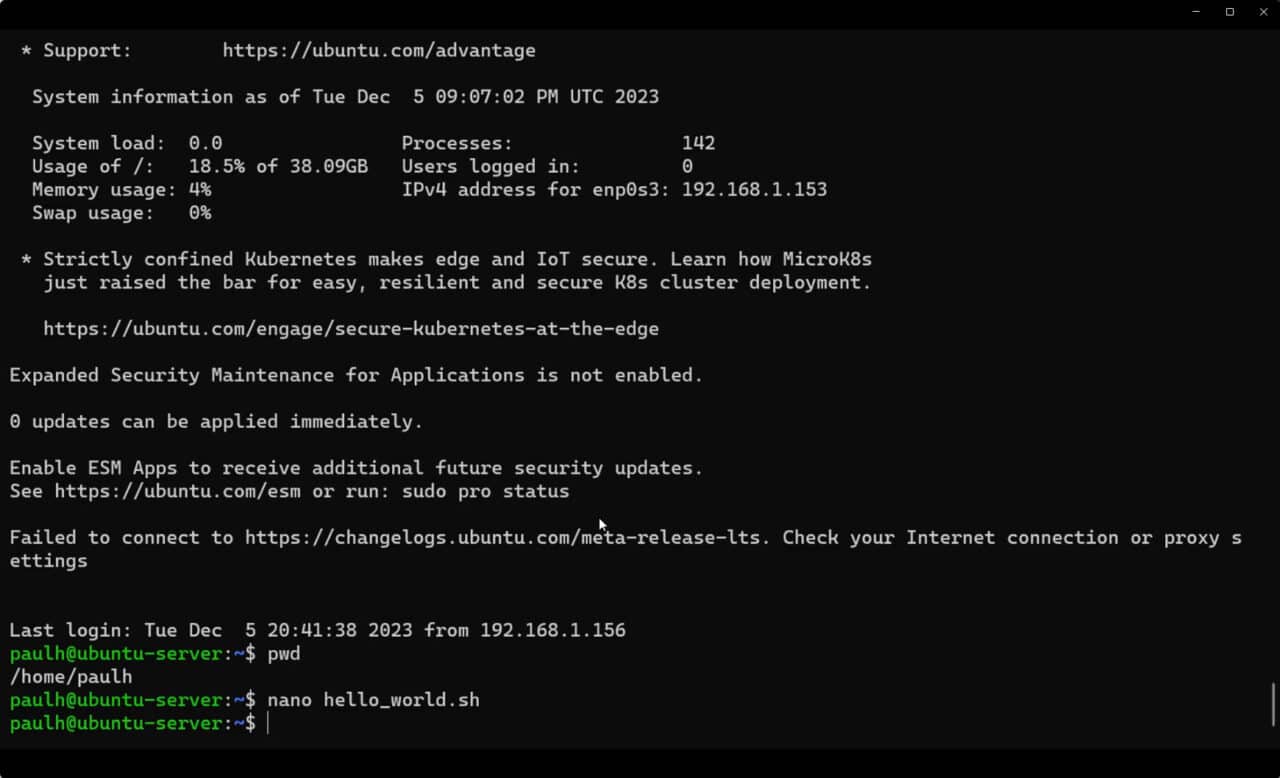
When it comes to choosing a Linux distribution for server environments, Ubuntu Server stands out as one of the best options available. Here’s why:
Command-Line Interface (CLI) Only
Unlike Ubuntu Desktop, Ubuntu Server does not come with a graphical user interface (GUI) by default. It relies entirely on a command-line interface (CLI), which is more resource-efficient and better suited for server tasks. This focus on CLI ensures that the server runs with minimal overhead, allowing more resources to be allocated to applications and services rather than to a graphical environment.
User-Friendly and Easy to Set Up
Despite being CLI-only, Ubuntu Server is known for its ease of use and straightforward installation process. The installer guides you through the setup with a series of clear and simple steps, making it accessible even to those who are not seasoned Linux administrators. This ease of setup allows businesses to deploy servers quickly and efficiently without the need for extensive Linux knowledge.
Strong Community and Support
One of the significant advantages of using Ubuntu Server is its extensive community support. As one of the most popular Linux distributions, Ubuntu has a vast and active user base. This community is a valuable resource for troubleshooting, tips, and best practices. Additionally, Canonical, the company behind Ubuntu, offers professional support services, which can be critical for enterprises that require reliable support.
Regular Updates and Long-Term Support (LTS)
Ubuntu Server offers long-term support (LTS) releases, which are supported for five years. These LTS releases provide stability and security, making them ideal for production environments. Regular updates ensure that the server remains secure and up-to-date with the latest features and security patches, reducing the risk of vulnerabilities.
Excellent Hardware Compatibility
Ubuntu Server boasts excellent hardware compatibility, supporting a wide range of hardware out of the box. This broad compatibility makes it a versatile choice for various server hardware configurations, from high-end servers to older machines. This flexibility allows organizations to make the most of their existing hardware investments.
Comprehensive Documentation
Canonical provides extensive documentation for Ubuntu Server, covering everything from installation and configuration to advanced administrative tasks. This documentation is well-organized and detailed, providing valuable guidance for administrators at all skill levels. Having access to such comprehensive resources simplifies server management and helps resolve issues more efficiently.
Cloud and Container Integration
Ubuntu Server is well-integrated with cloud and container technologies, making it a great choice for modern server environments. It offers seamless compatibility with major cloud platforms like AWS, Google Cloud, and Microsoft Azure. Additionally, Ubuntu Server supports containerization tools such as Docker and Kubernetes, facilitating the deployment of scalable and flexible server solutions.
Strong Security Features
Security is a critical consideration for any server environment, and Ubuntu Server excels in this area. It includes robust security features such as AppArmor, which provides mandatory access control to enhance the security of applications. Ubuntu also benefits from timely security updates and a proactive approach to vulnerability management, ensuring that your server environment remains secure.
Active Development and Innovation
Canonical is committed to the continuous development and improvement of Ubuntu Server. This commitment is evident in the regular release of new features and enhancements that keep the distribution competitive and aligned with the latest technological advancements. This active development ensures that Ubuntu Server remains a relevant and powerful tool for modern server management.
In summary, Ubuntu Server’s combination of a CLI-only environment, user-friendliness, strong community support, regular updates, excellent hardware compatibility, comprehensive documentation, cloud and container integration, robust security features, and active development makes it the best choice for many server environments. Whether you are running a small business server or managing a large enterprise infrastructure, Ubuntu Server provides the stability, security, and flexibility needed to support your operations effectively.
Why Pop!_OS is the Best Linux Distro for Gaming

Choosing the best Linux distribution for gaming involves considering factors such as performance, hardware compatibility, ease of use, and support for gaming-specific features. Here’s why Pop!_OS stands out as the best Linux OS for gaming:
Optimized for Gaming Performance
Pop!_OS is designed with performance in mind, making it an excellent choice for gamers who want to get the most out of their hardware. Developed by System76, Pop!_OS includes optimizations that ensure smooth and efficient performance, especially on System76’s own hardware but also on a wide range of other devices. This means better frame rates, faster load times, and a more responsive gaming experience overall.
Excellent Hardware Support
One of the standout features of Pop!_OS is its exceptional hardware support. The OS is particularly well-tuned for gaming hardware, including support for NVIDIA and AMD GPUs out of the box. This ensures that gamers can easily install and configure their graphics cards without needing to manually install drivers or troubleshoot compatibility issues. The inclusion of the latest drivers helps to maximize performance and stability, which is crucial for gaming.
Pre-installed Gaming Tools
Pop!_OS comes with several pre-installed tools that are beneficial for gamers. For instance, it includes GameMode, a tool that optimizes system performance while gaming by adjusting CPU governor settings, I/O priorities, and GPU performance. Additionally, the OS supports Proton and Lutris, which are essential for running Windows games on Linux via Steam and other platforms. This makes it easier for gamers to access and play a wide range of games.
User-Friendly Interface
While performance and hardware support are critical, ease of use is also important. Pop!_OS offers a clean, user-friendly interface that simplifies system navigation and management. The intuitive GNOME-based desktop environment ensures that users can easily find and launch their games, manage system settings, and install new software without hassle. This is particularly beneficial for gamers who may be new to Linux and are looking for a seamless experience.
Strong Community and Support
Pop!_OS benefits from a growing community of users and developers who are dedicated to improving the OS and supporting its users. This active community provides a wealth of resources, including forums, tutorials, and guides, which can be invaluable for troubleshooting and optimizing the gaming experience. Additionally, System76 offers professional support for Pop!_OS, ensuring that users have access to expert help if needed.
Regular Updates and Cutting-Edge Features
System76 is committed to continuously improving Pop!_OS, releasing regular updates that bring new features, performance enhancements, and security patches. This ensures that gamers always have access to the latest advancements and improvements, keeping their systems running smoothly and securely. The focus on providing cutting-edge features helps to maintain Pop!_OS as a top choice for gaming.
Customization Options
Pop!_OS offers extensive customization options that allow gamers to tailor their system to their specific needs. Whether it’s tweaking performance settings, customizing the desktop environment, or installing additional software, Pop!_OS provides the flexibility that advanced users and gamers often require. This ability to fine-tune the system helps to create an optimized gaming environment that suits individual preferences.
In summary, Pop!_OS’s combination of gaming performance optimizations, excellent hardware support, pre-installed gaming tools, user-friendly interface, strong community and support, regular updates, and customization options make it the best choice for gamers. Whether you’re a casual gamer or a hardcore enthusiast, Pop!_OS provides a robust and seamless gaming experience on Linux.
Conclusion
Choosing the best Linux distribution is ultimately a matter of personal preference and depends heavily on your specific needs and use case. While this guide provides my picks for the best distros in various categories, it’s important to remember that what works best for one person may not be the ideal choice for another.
Testing Distros
The best way to determine which Linux distro is right for you is to test them out yourself. Here are a few ways to quickly and easily try different distributions:
- Live USB: Most Linux distros offer live versions that you can run directly from a USB stick without installing anything on your hard drive. This allows you to get a feel for the distro and its features without making any permanent changes to your system.
- Virtual Machines: Using virtualization software like VirtualBox or VMware, you can create virtual machines to run different Linux distros. This method allows you to test multiple distributions simultaneously and explore their features in a controlled environment.
- Dual Boot: If you’re ready to dive deeper, consider setting up a dual boot system. This allows you to install a Linux distro alongside your existing operating system, giving you the option to choose which OS to boot into at startup.
Personalizing Your Choice
Remember, the best Linux distro is the one that fits your workflow and preferences. Here’s a brief recap of the distributions highlighted in this guide:
- Ubuntu: Great for beginners due to its user-friendly interface and extensive community support.
- Ubuntu Server: Ideal for server environments with its CLI-only interface, strong security features, and long-term support.
- Pop!_OS: Optimized for gaming with excellent hardware support and pre-installed gaming tools.
Feel free to explore other distros not mentioned in this guide as well. Linux offers a diverse ecosystem with a distro for practically every need and preference.
Getting Started
To get started, visit the official websites of the distros you are interested in, download the live USB versions, and start experimenting. Here are the links to the distributions discussed:
For those looking to deepen their understanding of Linux and enhance their skills, consider exploring the courses available at Server Academy. These courses offer valuable insights and hands-on experience to help you become proficient in managing and developing on Linux systems.
Thank you for reading, and feel free to leave your comments and questions below. We look forward to hearing about your experiences and helping you on your Linux journey!








